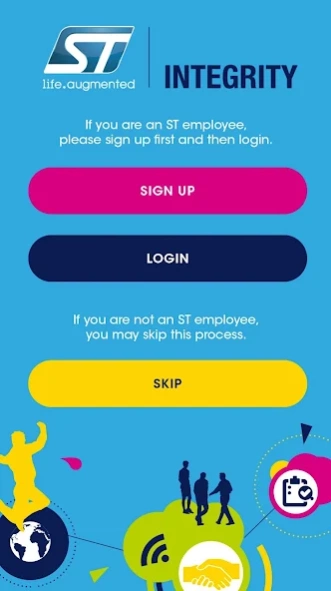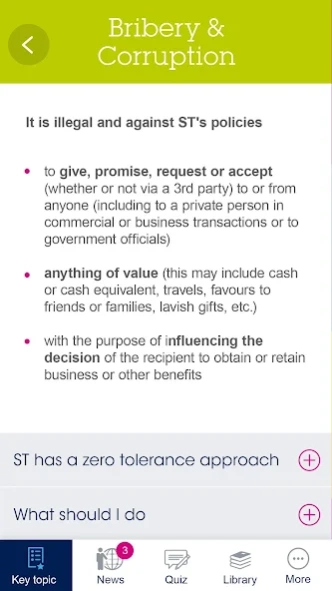ST Integrity (Old) 1.8.3
Free Version
Publisher Description
ST Integrity (Old) - Integrity at your fingertips!
As one of the world’s leaders in semiconductors, we have a particular responsibility to lead by example. Our Code of Conduct is all about our values and commonly held principles that represent our corporate culture and history; it is the top-level reference guiding our behavior, decision-making and activities.
Our Compliance & Ethics department has developed the ST Integrity App in order to help all STMicroelectronics’ employees to easily access useful information and resources on key topics contained in our Code of Conduct. The ST Integrity App also allows ST employees to test their knowledge with short quizzes, and to stay up-to-date with the latest news and developments in the field of Compliance & Ethics. It also provides easy access to our Misconduct Reporting Hotline, for those who need to Speak up.
By acting ethically and in line with our Code of Conduct, we are ensuring the future of our company and each other.
About ST Integrity (Old)
ST Integrity (Old) is a free app for Android published in the Chat & Instant Messaging list of apps, part of Communications.
The company that develops ST Integrity (Old) is STMicroelectronics NV. The latest version released by its developer is 1.8.3.
To install ST Integrity (Old) on your Android device, just click the green Continue To App button above to start the installation process. The app is listed on our website since 2020-01-27 and was downloaded 0 times. We have already checked if the download link is safe, however for your own protection we recommend that you scan the downloaded app with your antivirus. Your antivirus may detect the ST Integrity (Old) as malware as malware if the download link to com.stintegrity.android is broken.
How to install ST Integrity (Old) on your Android device:
- Click on the Continue To App button on our website. This will redirect you to Google Play.
- Once the ST Integrity (Old) is shown in the Google Play listing of your Android device, you can start its download and installation. Tap on the Install button located below the search bar and to the right of the app icon.
- A pop-up window with the permissions required by ST Integrity (Old) will be shown. Click on Accept to continue the process.
- ST Integrity (Old) will be downloaded onto your device, displaying a progress. Once the download completes, the installation will start and you'll get a notification after the installation is finished.